How to Solve the Logging Problem for Offline Mobile Apps
TL'DR
As anyone knows, logs are extremely useful for debugging end-user issues and monitoring the health of the application. Logs generated in the Mobile App should be shipped to a server for future processing. Moreover, other considerations need to be made when we are dealing with an offline mobile app.
Synchronizing Log Strategies for Web & Mobile Apps
We were building a companion offline mobile app for one of our existing web applications. For any application, it is very important that there is one single strategy in place to handle all the logs, be it from the web side or the mobile app side.
In our case, the log data from the existing web application was being sent to Logstash for processing and can be visualized using Kibana and Grafana. To leverage the existing logging strategy, we decided that the Mobile logs should also be sent to Logstash.
Mobile Logging Approach
To achieve mobile logging, the following approach was used:
Mobile Log Storage
- The user logs are stored in the device on the form of a file.
- All the operations are performed in the device’s native layer.
- The stored logs are processed and split into chunks of a predetermined size.
- The chunks of logs are sent to the server periodically.
- The chunks are deleted from the device once they are successfully transmitted to the server.
Architecture Diagram
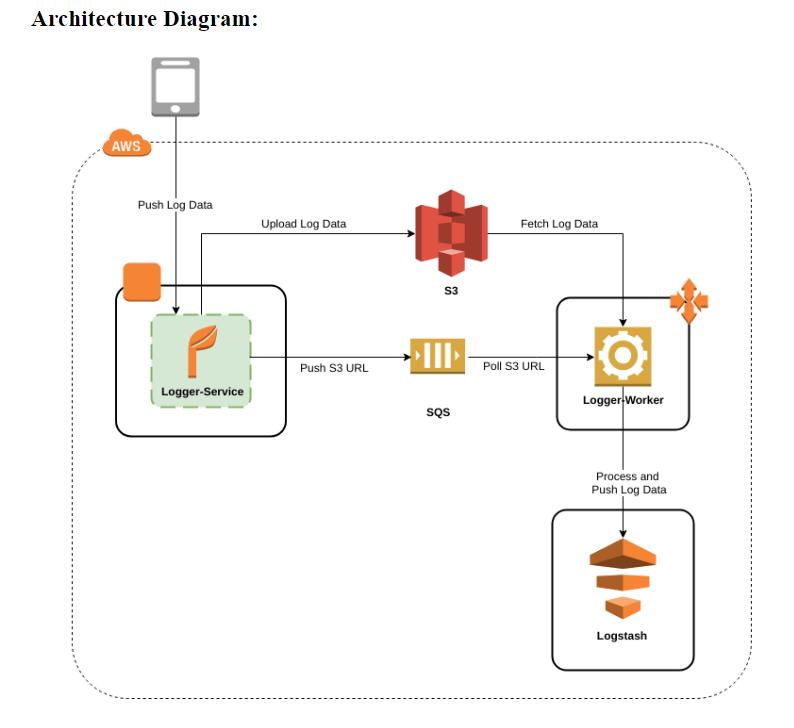
Back End
Processing such log data from mobile should not impact other web application service requests. We therefore implemented two new microservices to process the mobile logs.
- Mobile Logger Service and Mobile Logger Worker
Mobile Logger Service:
- APIs will be exposed to capture logs through Basic / Token Based Authentication process.
- Uploads the log data received to S3 bucket as a file.
- Enqueues Uploaded S3 file URL to SQS.
Mobile Logger Worker:
- Dequeues the S3 URL from SQS.
- Fetches the log file from the particular S3 location.
- Processes the log file and sends it to Logstash.
Tools and Libraries for Logging
For logging in offline mobile apps, several tools and libraries can help manage and analyze logs effectively, even when connectivity is limited. Here's a list of useful tools and libraries:
Logstash: An open-source data processing pipeline that ingests data from various sources, transforms it, and then sends it to a destination like Elasticsearch. It can be configured to process logs from offline mobile apps when they come online.
Filebeat: A lightweight log shipper that forwards and centralizes log data. It is part of the Elastic Stack and can be used to collect and ship logs from mobile apps once they are online, although it does not work offline directly.
Loggly: A cloud-based log management service that provides centralized log collection, analysis, and visualization. For offline apps, logs would need to be stored locally and sent to Loggly once the device reconnects.
ELK Stack (Elasticsearch, Logstash, Kibana): A suite of tools used for searching, analyzing, and visualizing log data. While Logstash handles the data ingestion, Elasticsearch indexes the data, and Kibana provides visualization. Offline logs need to be collected locally and processed when online.
Optimize Your Offline Mobile App Logging with Ideas2IT
Having trouble managing logs for offline mobile apps? At Ideas2IT, we provide comprehensive solutions to seamlessly integrate and manage your mobile and web application logs. Leveraging our expertise, we ensure your logs are efficiently processed and visualized using advanced tools like Logstash.







.png)
.png)
.png)
.avif)














