Angular Best Practices 2025: Write Clean, Scalable Angular Code
TL'DR
- Angular remains a top choice for enterprise front-end development in 2025 strong typing, modular design, and a rich ecosystem make it powerful, but complex.
- This blog breaks down 19 essential Angular best practices across performance, maintainability, scalability, and developer experience.
Key takeaways include:
- Use Angular CLI and consistent folder structures to enforce standards.
- Leverage TypeScript typing, ES6 features, and safe string literals to prevent bugs.
- Optimize UX and performance with lazy loading, CDK virtual scroll, and trackBy in
ngFor. - Improve maintainability through component logic separation, reusable components, and proper documentation.
- Ensure long-term scalability with state management, environment variables, and linting rules.
- These practices reduce tech debt, improve team velocity, and set you up for clean Angular upgrades.
Angular is a popular TypeScript-based front-end framework maintained by Google. It is widely used to build scalable, high-performance single-page applications (SPAs). Originally introduced as AngularJS in 2010, it evolved into Angular 2+ in 2016 with major improvements including TypeScript support, modular architecture, and better tooling.
In this blog, we share 19 Angular best practices for 2025 to help developers build efficient, maintainable, and scalable web applications using modern techniques like lazy loading, state management, component-based design, and virtual scroll.
19 Angular Best Practices Developers Should Follow in 2025
Today, over 40% of front-end developers use Angular. Given its wide popularity, we thought it would be a constructive activity to highlight a few Angular JS best practices that we are appreciative of
1. Use Angular CLI
Angular CLI is one of the most powerful tools available when developing apps with Angular. It is a command-line interface tool used to initialize, develop, scaffold, maintain, test, and debug Angular applications.
Angular CLI makes it easy to create an application while following Angular’s recommended standards and best practices. So instead of creating files and folders manually, use Angular CLI to generate components, directives, modules, services, and pipes.
Common CLI commands:
Pro Tip:
Use ng generate component, ng generate service, or ng g shorthand to quickly scaffold features with proper naming and file placement.
2. Maintain proper folder structure
Creating a folder structure is an important factor we should consider before initiating our project. A well-structured application makes it easy to scale, understand, and maintain the codebase. It also allows the application to adapt to new changes during development.
Pro Tip:
Use the core folder for singleton services used app-wide, and shared for reusable components, pipes, and directives that span multiple modules.
3. Follow consistent Angular coding styles
To ensure a project adheres to proper coding standards, it's important to follow a set of guidelines that promote readability, maintainability, and consistency.
Here are some essential rules to implement:
- Limit files to 400 lines of code
- Define small functions and limit them to no more than 75 lines
- Use consistent names for all symbols. The recommended pattern is feature.type.ts
- If the values of the variables are intact, declare them using const
- Use dashes to separate words in descriptive names and dots to separate the descriptive name from the type
- Use lower camel case for property and method names
- Always leave one empty line between third-party imports and application imports, and between third-party modules and custom modules
Pro Tip:
Adopt a linter like ESLint or TSLint with shared configuration across your team to enforce these style rules automatically during development.
4. Typescript
TypeScript is a superset of JavaScript designed to develop large-scale applications more effectively. Angular is built using TypeScript because of its powerful features that improve developer productivity and code quality.
You don’t have to convert the entire JavaScript code to TypeScript at once; migration can be done incrementally.
Benefits of using TypeScript include:
- Support for classes and modules
- Static type-checking during development
- Access to ES6 and ES7 features before browser support
- Packaging support for JavaScript modules
- Rich tooling support with features like IntelliSense in IDEs
Pro Tip:
Use TypeScript interfaces to define consistent data contracts and reduce bugs caused by incorrect object shapes.
5. Use ES6 Features
ECMAScript (ES) is constantly updated with new features and functionalities. Currently, ES6 (ECMAScript 2015) offers many powerful features that can be leveraged in Angular applications to write cleaner and more concise code.
Key ES6 features to use in Angular:
- Arrow Functions: Shorter function syntax that auto-binds this
- String Interpolation: Easily embed variables using backticks: `Hello ${name}`
- Object Literals: Define cleaner object structures
- let and const: Block-scoped variable declarations with predictable behavior
- Destructuring: Extract values from arrays or objects directly
- Default Parameters: Define fallback values in function definitions
Pro Tip:
Combine destructuring with default parameters in function arguments for maximum clarity and flexibility in Angular services and components.
6. Use trackBy along with ngFor
When using *ngFor to loop over an array in templates, it is beneficial to use a trackBy function. This function returns a unique identifier for each DOM item, which helps Angular optimize rendering.
Without trackBy, Angular re-renders the entire DOM tree when the array changes. With trackBy, Angular can identify which element has changed and will update only that specific element in the DOM.
Here is an example of how to use ngFor with trackBy:
By returning a unique identifier for each item, trackBy ensures that only updated items are re-rendered, enhancing performance and efficiency.
Pro Tip:
Always prefer item.id over index in production for more predictable rendering, especially when list items can change order.
7. Break down into small reusable components
This principle can be seen as an extension of the Single Responsibility Principle. Large components are often difficult to debug, manage, and test. When a component becomes too large, it's beneficial to break it down into smaller, reusable components. This reduces code duplication and makes the application easier to manage, maintain, and debug with less effort.
By following this approach, we can achieve more modular and maintainable code, improving the overall quality and performance of the application.
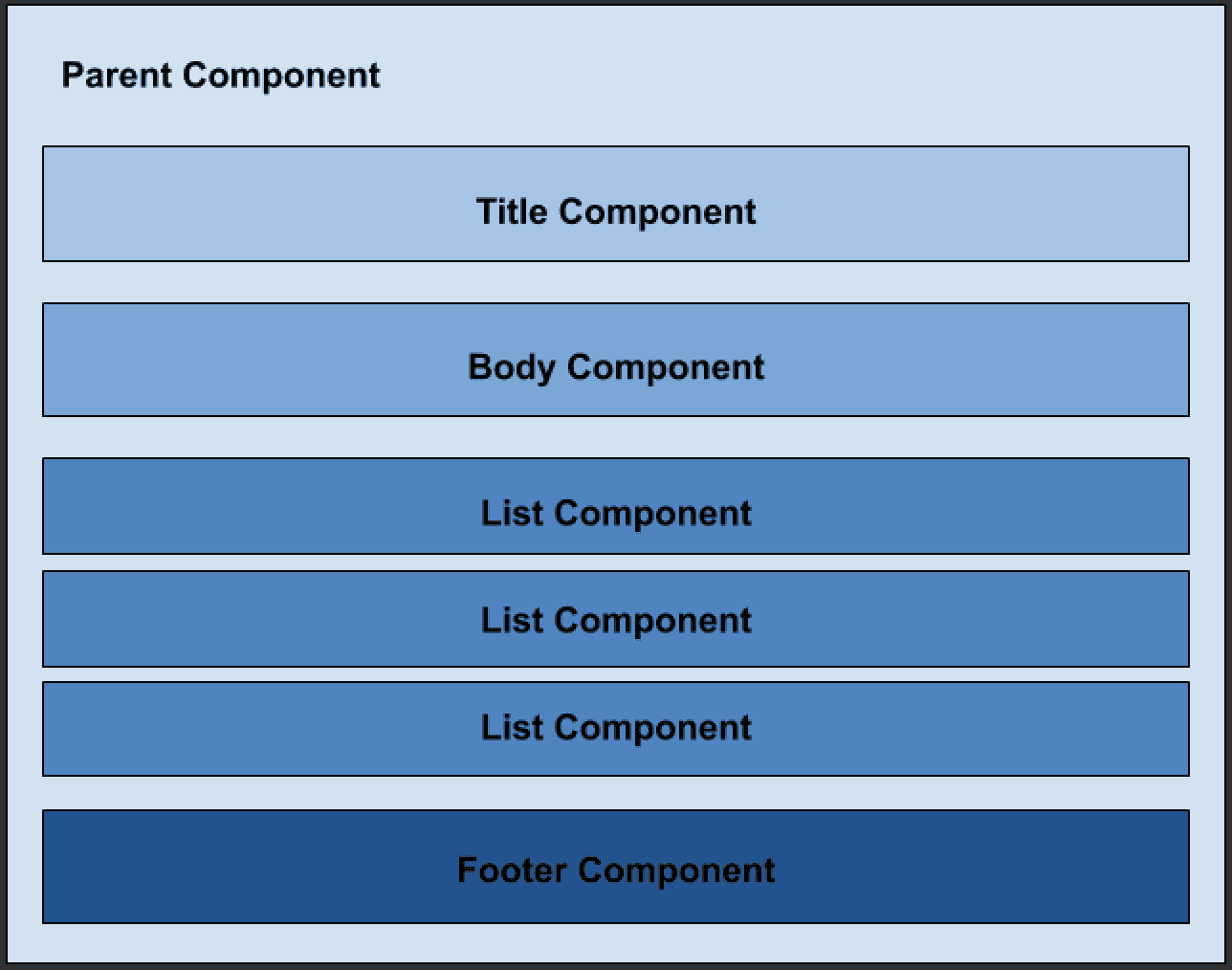
Pro Tip:
Use Angular’s @Input() and @Output() decorators to manage communication between parent and child components effectively.
8. Use Lazy Loading
To improve the performance of an Angular application, it's essential to lazy load modules whenever possible. Lazy loading ensures that modules are loaded only when they are needed, reducing the initial load time and improving the application's boot time by not loading unused modules.
Without Lazy Loading
With Lazy Loading
By using lazy loading, you can significantly enhance the user experience by decreasing the initial loading time and optimizing the overall performance of your Angular application.
Pro Tip:
Use lazy loading with route-level code splitting to keep your main bundle size minimal.
9. Use Index.ts
Using an index.ts file helps to consolidate all related exports, making the import statements more concise and easier to manage. This approach reduces the complexity of the import statements and keeps the codebase cleaner. Here's an example of how it works:
index.ts File
Import Statement
Instead of importing each module individually, you can import them all using the folder name:
import { Hero, HeroService, HeroComponent } from '../heroes'; // index is implied
This method simplifies the import process and keeps your code more organized, as you don't need to remember the specific file names for each export. It also makes refactoring easier, as changes in the file structure or file names won't affect the import statements as long as the index.ts file is properly maintained.
Pro Tip:
Use index.ts in every major feature folder (e.g., components, services, models) to centralize and control exports.
10. Template Logic Extraction to Component Logic
Extracting all template logic into a component can improve testability and reduce bugs when the template changes. Here's how you can achieve this:
Logic in Templates
This approach has logic directly in the template, which can make testing and maintenance harder:
Logic in Component
By moving logic from the template to the component, you can simplify the template and make the logic easier to test:
By following this approach, you ensure that all business logic resides within the component, leading to cleaner, more maintainable, and testable code.
Pro Tip:
Keep templates declarative and free of conditionals wherever possible. Use computed properties in the component to handle logic..
11. Cache API calls
When making API calls, some responses remain unchanged for extended periods. In such cases, introducing a caching mechanism can enhance application performance and reduce unnecessary network requests.
Here’s how you can do it effectively:
API Caching Strategy:
- Check the Cache First: Before making the API call, check if the response is already stored in the cache.
- Call the API If Not Cached: If the response is not found, proceed with the API call and store the result.
- Set Cache Expiry: Introduce a cache expiration time to ensure stale data is eventually refreshed.
Pro Tip:
Use RxJS operators like shareReplay() in Angular services to cache observable responses for repeated use across components.
12. Using Observables with Async Pipe in Angular Templates
Angular's async pipe is a powerful tool for working with observables directly in templates. It simplifies the process of subscribing to and unsubscribing from observables, ensuring efficient memory management and preventing memory leaks.
Without Using Async Pipe
When not using the async pipe, you manually subscribe to observables in the component and handle the subscription lifecycle:
Template:
{{ text }}
Component
Pro Tip:
Use async pipes in templates wherever possible to avoid memory leaks and reduce boilerplate code.
13. Declare safe strings
In TypeScript, you can enforce that a string variable only accepts specific predefined values by using string literal types. This approach enhances type safety and helps catch potential bugs at compile time.
Normal String Declaration
private vehicleType: string;
With normal string declaration (private vehicleType: string;), TypeScript allows any string value to be assigned to vehicleType, which can lead to unintended bugs if incorrect values are assigned.
Safe String Declaration using Literal Types
Using literal types (private vehicleType: 'four wheeler' | 'two wheeler';), TypeScript restricts vehicleType to only accept the specified literal values ('four wheeler' or 'two wheeler'). Any attempt to assign a value outside of these specified literals will result in a compile-time error, providing early detection of bugs.
Pro Tip:
Use string literal types in models, enums, and service interfaces where options are known and limited.
14. Importance of Proper Typing in TypeScript
In TypeScript, proper typing is crucial for maintaining code reliability and facilitating easier refactoring. Let's examine why declaring variables with specific types is essential, using an example to illustrate its benefits:
Example: Proper Typing and Error Prevention
Consider an interface IProfile that defines specific properties:
In a component LocationInfoComponent, we intend to assign an object to userInfo based on IProfile:
By adhering to proper typing practices in TypeScript, developers can significantly reduce bugs, improve code maintainability, and streamline the development process by catching potential issues early. This approach ensures that the application remains robust and scalable as it evolves.
Pro Tip:
Always define interfaces for data objects and use them in component properties, services, and API responses for strict type enforcement.
15. State Management
State management is a critical aspect of building scalable applications. It allows different components to share and manage application-wide state in a predictable way.
Several libraries are available for Angular state management, including:
- NgRx: Based on Redux pattern, ideal for large-scale apps
- NGXS: Simpler syntax with decorators, easier onboarding
- Akita: Lightweight and flexible store management
Benefits of Using State Management:
- Centralized control of data and UI states
- Easier sharing of data across components
- Improved debugging using time-travel and dev tools
- Cleaner code with separation of concerns
Pro Tip:
Choose a state management library based on your app size and complexity. For small apps, use RxJS subjects or services with local state before adopting full-scale solutions.
16. Use CDK Virtual Scroll
Loading a large number of elements can significantly slow down browser performance. However, leveraging CDK virtual scroll support provides an efficient solution for displaying extensive lists of elements. Virtual scrolling optimizes rendering by dynamically adjusting the height of the container element to match the total number of items and rendering only those that are currently in view.
Template:
Component:
This structure explains the concept and provides a practical example of implementing CDK virtual scroll in an Angular component.
Pro Tip:
Use itemSize appropriately based on the height of your row elements to ensure smooth and accurate scrolling.
17. Use environment variables
Angular provides built-in environment configurations to manage variables specific to each environment, such as development and production. Additional environments can be added, or existing ones can be extended with new variables.
Development Environment: environment.ts
Production Environment: environment.prod.ts
During the build process, Angular automatically selects and applies the environment variables defined in the corresponding environment file (environment.ts for development and environment.prod.ts for production).
Pro Tip:
Store API URLs, analytics tokens, third-party service keys, and feature toggles in environment files to keep your codebase clean and flexible.
18. Use lint rules for Typescript and SCSS
Using linters helps enforce consistent coding styles and catches potential issues early in development. Angular projects commonly use:
- TSLint or ESLint for TypeScript
- Stylelint for SCSS/CSS
These tools provide built-in rules and allow you to create custom configurations for project-specific guidelines.
Common TSLint Rules:
- no-any: Disallows use of any type
- no-console: Avoids accidental console logs in production
- no-debugger: Prevents debugger statements
- no-magic-numbers: Forces use of named constants for numbers
Common Stylelint Rules:
- color-no-invalid-hex: Avoids invalid color declarations
- selector-max-specificity: Prevents overly specific selectors
- function-comma-space-after: Enforces spacing after function commas
- declaration-colon-space-after: Ensures consistency after colons
Pro Tip:
Integrate linting into your CI/CD pipeline to block commits that violate your defined rules and ensure code hygiene across your team.
19. Always Document
Documenting code is crucial for project maintainability and developer onboarding. In Angular, it's best practice to document every variable and method extensively. For methods, use multi-line comments to describe their purpose and explain each parameter.
Tip: Use tools like the 'Document This' Visual Studio extension to automate the generation of detailed JSDoc comments for TypeScript and JavaScript files, ensuring consistent and informative documentation throughout your codebase.
By leveraging Angular's powerful features, such as two-way data binding, modular architecture, and efficient code management, developers can streamline their workflow and enhance the user experience. For businesses seeking expert support in implementing these best practices or developing high-quality software solutions, Ideas2IT offers cutting-edge software development solutions. Talk to an Angular Lead Engineer. Bring your repo. Leave with a plan.
Why Ideas2IT
Our front-end engineering teams build Angular apps that scale across performance, security, and usability benchmarks. Whether you're modernizing legacy AngularJS, scaling a complex enterprise UI, or building fresh from scratch, we help you do it right from architecture to deployment.
- Proven success with enterprise-grade Angular builds
- Experts in TypeScript, state management (NgRx, NGXS), and Angular performance tuning
- CI/CD integrated front-end pipelines and design system implementation
- Cross-functional collaboration with backend, cloud, and QA teams for full-stack velocity







.png)
.png)
.png)
.avif)














