How Alexa and IoT Are Revolutionizing Our Daily Lives
TL'DR
Have you ever imagined a home that turns on the lights when you walk in or brews your coffee just the way you like it as soon as you wake up? The future is now, and smart homes are making these dreams a reality. Thanks to the Internet of Things, our homes are becoming smarter and more automated every day.
From voice assistants that manage everything from your music to your thermostat, to refrigerators that order groceries when supplies are low, smart home technology is revolutionizing our lives in incredible ways. Prepare to experience a new level of convenience and connectivity—the smart home revolution is here.
What Is IoT?
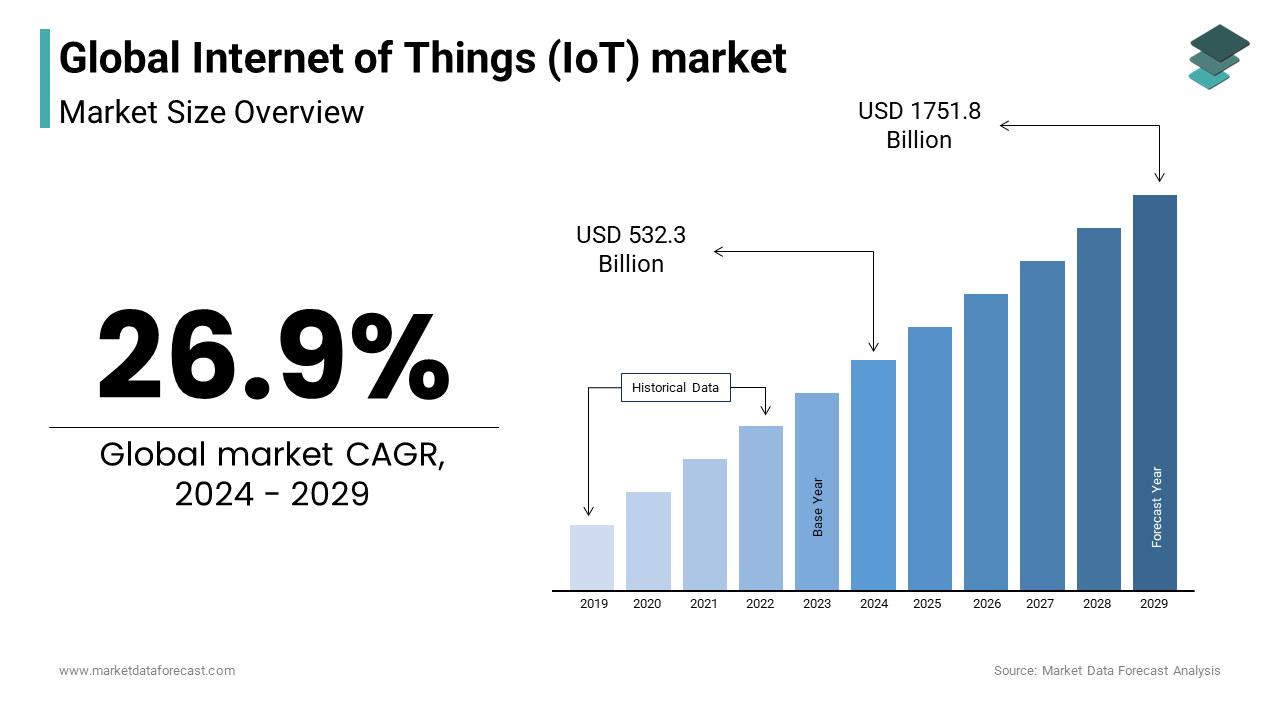
Alexa and smart plugs
With the high electricity cost in India combined with the heat that plagues us half the year, regulating temperature at home is essential. This need extends to water geysers, pressure pumps, and other high energy-consuming devices. To connect a voice chatbot like Alexa to your home devices, you can use compatible smart plugs available in the market. Here’s a step-by-step guide to set up a smart plug and connect it to Alexa. The process may vary slightly depending on the smart plug used.
Setting Up the Smart Plug
- Connect the Plug and Download the App:some text
- For instance, if using a D Link smart plug, start by downloading the corresponding app.
- Register the Device:some text
- Scan the QR code to register the device.
- Identify the type of device and model.
- Connect to Home Network:some text
- Connect the device to your home network.
- Provide a nickname for the device (e.g., bedroom AC, pressure pump).
- View Device Stats:some text
- Once set up, you will be able to see vital stats on the device.
- Firmware Updates:some text
- The smart plug will check for any firmware updates and download them if available.
- Repeat for Multiple Devices:some text
- Follow these steps for each device you want to connect to your Wi-Fi.
Connecting the Smart Plug to Alexa
- Enable Alexa Skill:some text
- Enable the relevant skill in the Alexa app.
- Add Device in Alexa:some text
- Use the Alexa app to add a new device.
- Alexa will discover the new device over Wi-Fi and add it to the device list.
- Control the Device:some text
- Use voice commands like "Alexa, turn on the pressure pump" to control the device.
- IFTTT Setup (Optional):some text
- Some applications allow IFTTT (If This Then That) setups.
- Use these to set conditional statements (e.g., turn off the AC when you leave the room or turn off the geyser automatically after a set time).
Other use cases centered around home
Motion Sensors
Another application similar to smart plugs is using motion sensors to turn lights on and off automatically. This can be especially useful in:
- Baby rooms for children who are scared of the dark
- Restrooms
- Balconies
An additional application is to schedule a light to turn on automatically in the evening, giving the appearance that the house is occupied when you're on long trips. Even though this is not Alexa-driven, your device’s application can enable you to set up a schedule.
Security
Wi-Fi enabled motion cameras available in the market can be used to raise alarms when they detect motion or another person within view. This can be extremely useful for:
- Alerting you about the presence of an intruder
- Speaking to the intruder through the in-built speaker within the camera
A Wi-Fi enabled siren can also prove infinitely useful to scare away intruders in such cases.
Water sensor
A water leak can be especially damaging to your home when you are on a long trip. Such leaks can be easily detected using a water sensor connected to your existing Wi-Fi network. Using the device’s application, you can monitor what is happening around your home.
Water sensors can be placed around:
- Washing machines
- Refrigerators
- Dishwashers
- Sump pumps
- Sinks and bathtubs
These water sensors can also be linked with a Wi-Fi enabled siren to raise an alarm in case of a leak.
Room for Alexa and IoT to grow
All said and done, voice chatbots like Alexa and IoT are still growing fields. With an abundant sea of features to choose from, one often forgotten feature is security. IoT and your phone have almost zapped your privacy to non-existence.
For example, Alexa indiscriminately follows the order of my son asking it to ‘Sing Baba’ and me asking it to ‘Read a recipe’. Just as easily, it would conveniently turn off the alarms for an intruder or disable the security system in a home. Voice chatbots and AI still have a long way to go in being voice cognizant and ensuring system security.
This trite but important bit of design improvement will take Alexa from an AI to a secure AI that is empathetic and serves our base requirement of security.
Conclusion
As smart home technology continues to advance and become more affordable, it will have an increasingly significant impact on our daily lives. The growing adoption of these devices and the continuous development of new innovations will enable more people to benefit from the convenience, efficiency, and cost-savings that smart home solutions offer. With the potential to streamline daily tasks, reduce energy consumption, and enhance overall comfort and security, smart home technology is set to transform the way we interact with our living spaces. As the technology continues to mature and become more accessible, it will play a crucial role in shaping the future of home living, ultimately leading to a more connected, efficient, and comfortable lifestyle for all.







.png)
.png)
.png)
.avif)














